Run the display elabelbackplane command to view electronic label information.In the command output, BarCode specifies the chassis serialnumber. The command format may vary according to versions. You canenter a question mark (?) to obtain the command prompt informationand select the corresponding chassis parameters. Display elabel backplaneInfo: It is executing, please wait.BackPlane1/$ArchivesInfo Version/$ArchivesInfoVersion=3.0Board PropertiesBoardType= ET1D2BAKL BarCode=P0BB000881Item=02113089.In a CSS. Log in to the master switchthrough Telnet or the Console port, and run the display elabelbackplane chassis chassis-id commandin the user view to view electronic label information. Chassis-id specifies the chassis ID, and BarCode specifies the chassisserial number. The command format may vary according to versions.You can enter a question mark (?) to obtain the command prompt informationand select the corresponding chassis parameters.
Display elabel backplane chassis?INTEGER Chassis ID display elabel backplane chassis 2Info: It is executing, please wait.BackPlane2/$ArchivesInfo Version/$ArchivesInfoVersion=3.0Board PropertiesBoardType= ET1D2BAKL BarCode=P0BB000881Item=02113549. Run the display elabel command to view electroniclabel information, and select the slot ID according to the commandprompt information. In the command output, BarCode specifiesthe board serial number.

The command format may vary according toversions. You can enter a question mark (?) to obtain the commandprompt information and select the corresponding board parameters.
Carrier Serial Numbers Explained
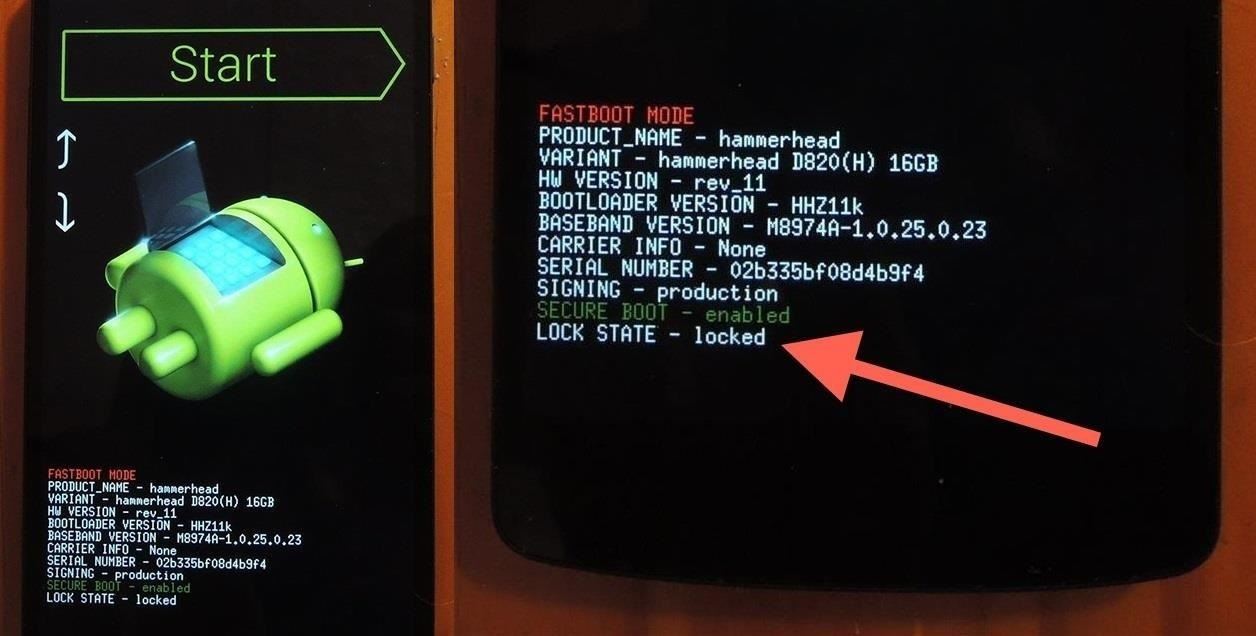
Display elabel? The present chassisbackplane Backplanebrief Display information briefly display elabel 1/? Display elabel 1/6 briefInfo: It is executing, please wait.Slot6/$Board Integration Version/$BoardIntegrationVersion=3.0MainBoard/$ArchivesInfo Version/$ArchivesInfoVersion=3.0Board PropertiesBoardType= ET1D2S08SX1E BarCode=020LVF6TBB000043Item=03020LVF. Run the display elabel command to view electroniclabel information, and select the power module number according tothe command prompt information. In the command output, SN specifiesthe power module serial number. Display elabel?
The present chassisbackplane Backplanebrief Display information briefly display elabel 1/? Display elabel 1/PWR1Info: It is executing, please wait.Slot21/$Board Integration Version/$BoardIntegrationVersion=3.0MainBoardDATE=130208SN=2102310JFA6TGC907205. Run the display elabel command to view electroniclabel information, and select the fan module number according to thecommand prompt information. In the command output, BarCode specifiesthe fan module serial number.
Display elabel? The present chassisbackplane Backplanebrief Display information briefly display elabel 1/? Display elabel 1/FAN2Info: It is executing, please wait.Slot18/$Board Integration Version/$BoardIntegrationVersion=3.0MainBoard/$ArchivesInfo Version/$ArchivesInfoVersion=3.0Board PropertiesBoardType=LE02FCMCBarCode=2103010JTFItem=02120995. Method 1: Run the display Command to View the SerialNumber.

Run the display elabel command to view the electronic labelof an optical module. BarCode indicates the serial number ofthe optical module. Display elabel.PortXGigabitEthernet4/0/1/$ArchivesInfo Version/$ArchivesInfoVersion=3.0Board PropertiesBoardType=PLRXPLSCS4322NBarCode=CB02UF1SWItem=Description=10300Mb/sec-850nm-LC-33(OM1),82(OM2),300(OM3),400(OM4)Manufactured=2011-01-09/$VendorName=JDSUIssueNumber=CLEICode=BOM=. Run the display transceiver interface interface-type interface-number commandto view information about a specified optical module. SerialNumber indicates the serial number of the optical module. Display transceiver interface gigabitethernet 9/0/21GigabitEthernet9/0/21 transceiver information:-Common information:Transceiver Type:1000BASESXSFPConnector Type:LCWavelength(nm):850Transfer Distance(m):0(9um),300(50um),150(62.5um)Digital Diagnostic Monitoring:YESVendor Name:HUAWEIVendor Part Number:02318169Ordering Name:-Manufacture information:Manu.
Serial Number:CD25HP12MManufacturing Date:2013-06-184Vendor Name:HUAWEI-Alarm information:RX loss of signalRX power low.
KB ID 0001530 ProblemCisco have done this for a while, the first time I saw it was years ago on a 5585, but all the NGFW models now have a ‘Serial Number” and a “Chassis Serial Number”. Normally you don’t care unless you need to log a TAC call online. So you issue a show version command, take a note of the serial number, and then it says, there’s no record of that serial number?
SolutionJust to be clearSmartNets are registered to the Chassis Serial Number, this is NOT the serial number shown with a ‘ show version‘ command.Software (e.g. AnyConnect) is licensed to the Serial Number that IS shown with a ‘show version‘ command.As a general rule, Cisco ASA chassis serial numbers start with JMX, and the serial numbers start with JAD. How to Locate the Cisco ASA ‘Chassis Serial Number’Well it’s printed on the chassis of course, but if it’s in a rack or a thousand miles away, that’s not much help! To get it remotely you use the ‘ show inventory’ command.